Now there is a feature to facilitate the management of this year’s salary review. It can be selected from the left sidebar menu. The salary review consists of three different tabs:
- Salary Review: This is the work view where you can modify and update salaries for multiple employees simultaneously. You have the option to make salary changes in percentage, amount, or directly input a new salary for an employee. When you save this view, it creates a record for the current employment in the Employment tab. The salary change takes effect from the 1st of the chosen month for the salary review.
- Employees Requiring Manual Handling: In this tab, you’ll find a list of employees who, for some reason, need manual handling before the salary review. This could be due to future employment changes.
- Future Salary Review Dates: Here, you’ll find a list of employees with future salary review dates specified in the Employment tab.
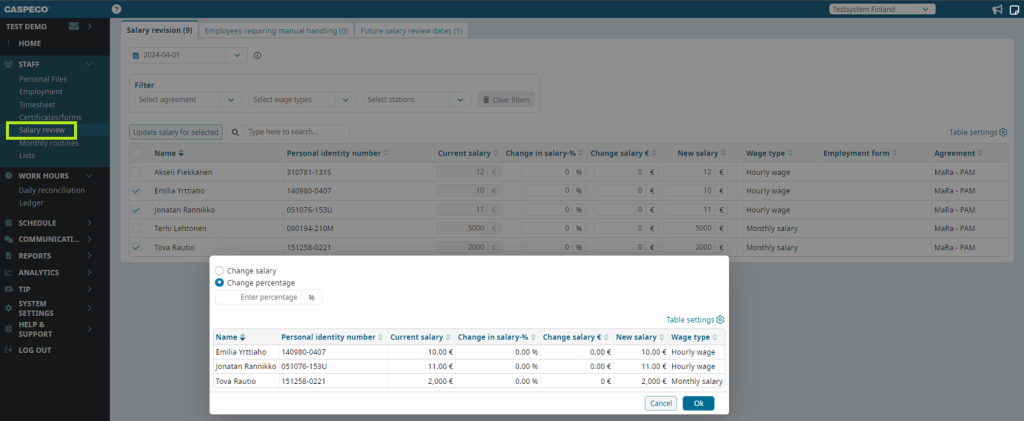
In the Employment tab, there is a new field called Salary revision date. This field allows you to set the date for the next scheduled salary review for an employee. It is intended for cases where an employee’s upcoming salary review date differs from what applies to other employees. When such a date is saved, the employee is listed under Personnel > Salary Revision in the Future Salary Revision Date tab instead of the Salary Revision tab. Importantly, this field is not mandatory and does not cause any disruptions during configuration. Additionally, these dates can also be extracted in lists.