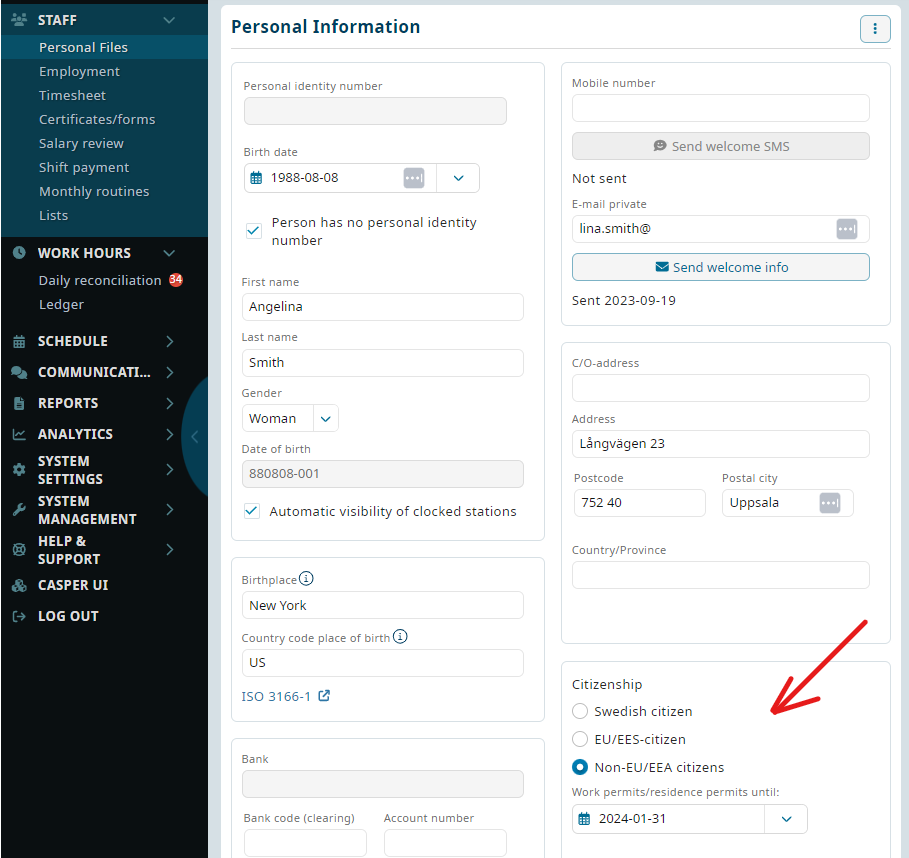We are introducing a new feature in the Personal Register – the ability to enter citizenship details. This new box is now available by default, allowing you to easily input relevant information. However, if you prefer not to use this feature, it can be disabled by reaching out to our support team.
Within the citizenship box, you can enter dates for Work Permits/Residence Permits using the convenient date picker. These dates will be linked to a note on the employee’s profile, ensuring efficient follow-up and record-keeping. To access the values for citizenship, simply navigate to Lists > Create list: Personal files.