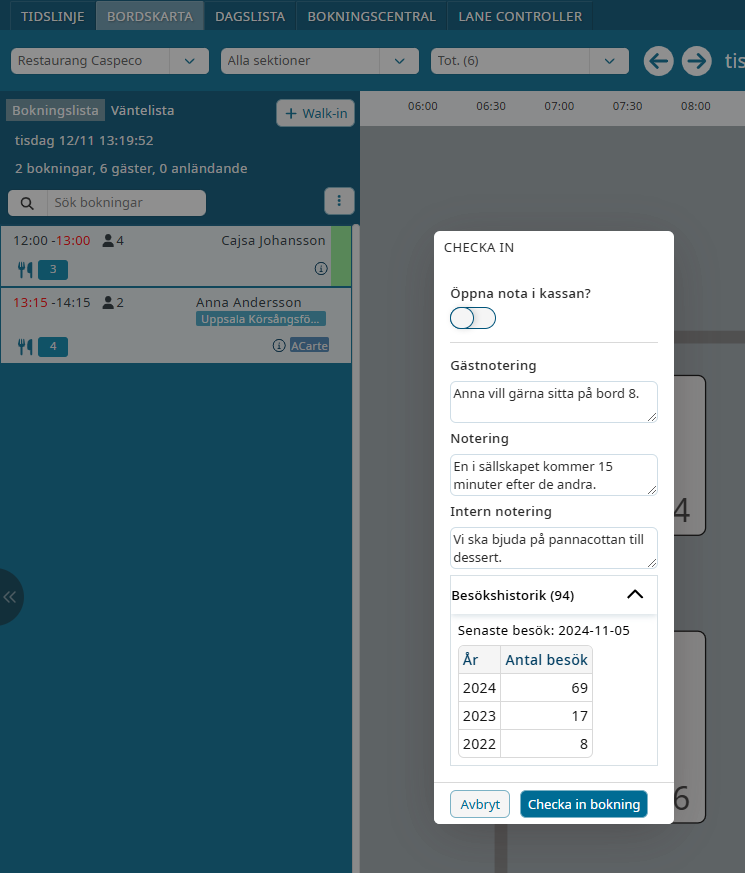When you check in a booking, a dialog box now opens that shows the butler and waiter the most important information about the guest and the booking, in order to provide the guest with the best service. If you do not want to use the dialog, you can easily deactivate it under Administration/Settings – Show guest information in the check-in dialog.
In the example below, the restaurant also uses Caspeco POS. Here, the butler can choose whether the booking should open a bill on table 4 in the POS.