We’ve updated our new widget with a feature that allows you to display availability for specific events directly on your website, such as brunch, Mother’s Day, or similar occasions. This functionality makes it easier for guests to quickly find what they’re looking for.
This feature has been available in the older version of the widget and is now introduced in the new version as well.
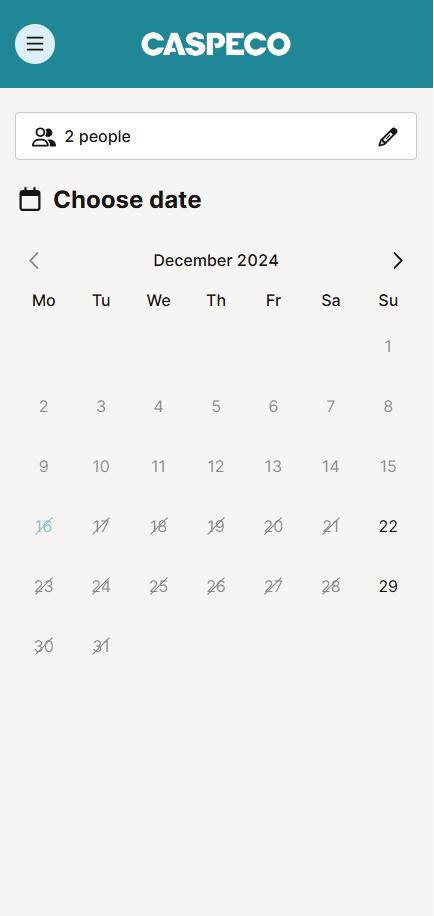
How It Works:
Only days with bookable times for the selected filter tag will be shown to the guest.
This feature is ideal for creating a clear and targeted booking experience, for example, for events like brunch or theme days.
How to Set It Up:
- Add a custom filter tag (e.g., “brunch”) under Target Group → Filter Tag in the system.
- The tag is appended to the booking link, for example:
https://booking.caspeco.net/se__testbb/13?sectionIds=1&tag=brunch - Create an entry on your website for Brunch and include the link, so guests can quickly see the availability for this event.
If you need help setting this up, feel free to contact our support team. We’ll be happy to guide you!